
I started using the fantastic app «Wunderlist» (now «Microsoft To Do») for my personal Task Management on the Mac, of course with synchronisation to iPhone and the web.
Before I used to write all my To-dos simply into the Stickies.app – which worked, but was not too flexible. While migrating all pending Tasks from my notes, I realized that I’d love to be able to use the right-click-contextmenu to send the current text selection to Wunderlist. As I have done similiar things already for image manipulations, etc. using an Automator Service, I knew where to start for my new requirement 🙂
Thanks to a Blog post from James O’Donnell on Scribd, I got my hands quickly on the required AppleScript. However, I didn’t like the fact that he made the script ask for a new User Input which will be created as new task – rather than just taking the currently selected text. So I adjusted his AppleScript code as follows:
How-to setup the Automator Service
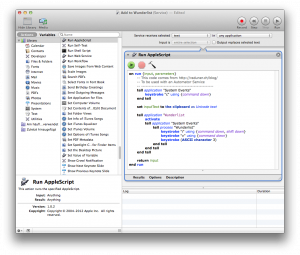
- Open Automator.app
- Choose new “Service”
- Define the Input on top as “text” in “any application”
- Add the item “Run AppleScript” from the library
- Copy & Paste the following AppleScript-code
- Save & you are ready to go!
| on run {input, parameters} | |
| -- This code comes from http://raduner.ch/blog/ | |
| -- To be used with an Automator Service | |
| -- ------------------------------------------------ | |
| tell application "System Events" | |
| keystroke "c" using {command down} | |
| end tell | |
| set inputText to the clipboard as Unicode text | |
| tell application "Wunderlist" | |
| activate | |
| tell application "System Events" | |
| tell process "Wunderlist" | |
| keystroke "i" using {command down, shift down} | |
| keystroke "v" using {command down} | |
| keystroke (ASCII character 3) | |
| end tell | |
| end tell | |
| end tell | |
| return input | |
| end run |
How-to use

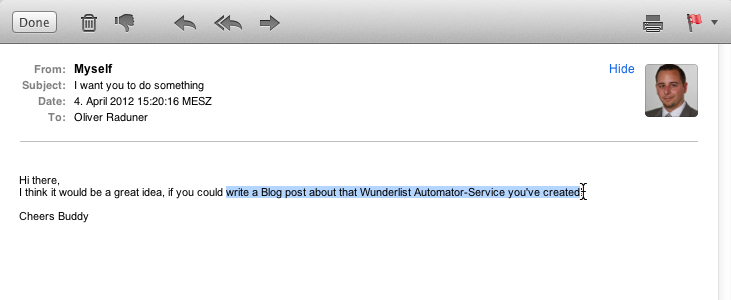
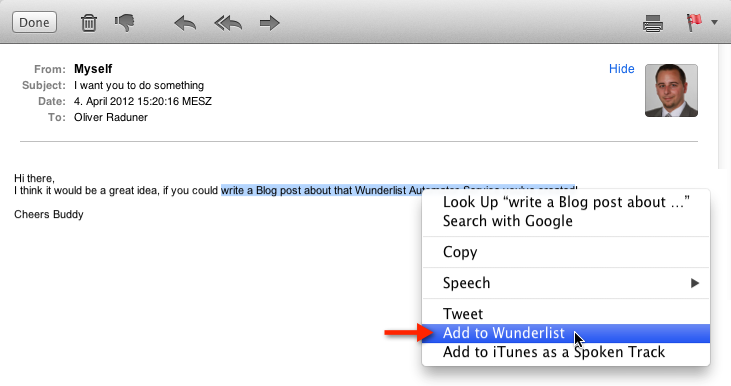
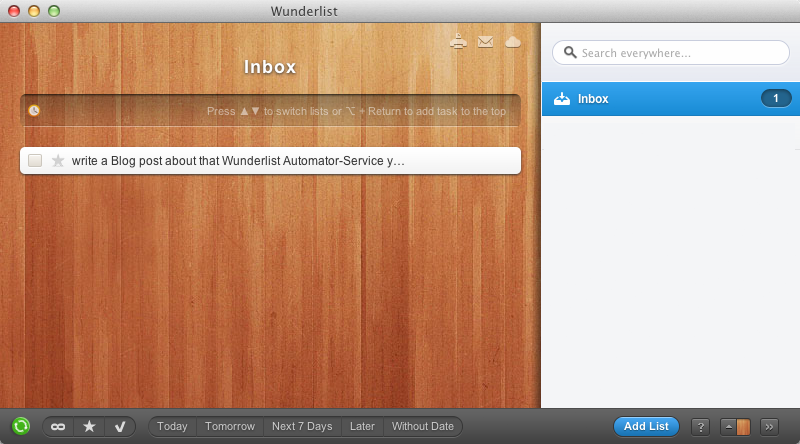


1 thought on “Automator-Service to add Task to Wunderlist”