OS X nearly drove me nuts today, as it suddenly stopped accepting my Username/Password combination for authentication. First this happened when I wanted to relogin from the Screensaver, worked again after a hard-restart to login to the OS, just to come back when working inside OS X and trying to authenticate in order to delete a protected folder.
Searching the web for this issues I discovered that other people experienced the exact same behavior. For most of them, the solution seemed to lie in the Keyboard Input Source settings – where they had configured additional Input Languages.
So I had a look at my settings and saw, that I had also enabled the “Keyboard & Character Viewer” Input Source! First I wanted to check, if this is really the issue, by enabling the on-screen Keyboard Viewer and see, if I am really putting in wrong characters in the authentication window. But it looked all good (don’t get confused by the orange colored keyboard buttons, they just indicate “help keys” to create special characters, like ô ä etc.).
What I did then was just uncheck all active sources via the “On” checkbox (except my preferred, main language) – and voilà, suddenly OS X accepted my Password input again!
It really seems like there is a bug in Mac OS X, that randomly switches to another active Input Source for the Password input field. Let’s hope, Apple is aware of this issue and will fix this for the future – as this is definitely a really confusing problem to identify and correct.
Update – May 13, 2014:
Alternatively, if you don’t want to disable all – in fact helpful – Input Sources, you may just activate the Keyboard Input Source selector in the login window. This option can be found inside System Preferences > Users & Groups > Login Options

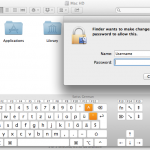

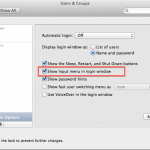

@Dikk: it was quite odd, because I didn’t have a real language activated, but the Character Viewer! (you know, for Emojis 😉 )