I noticed recently, that I had a grayed out item named “Unknown” in my login items list in OS X Lion, even indicated with a warning icon next to it. But I couldn’t remove this – obviously missing – item from the list, because the removal icon (-) below the login item list was grayed out/deactivated.
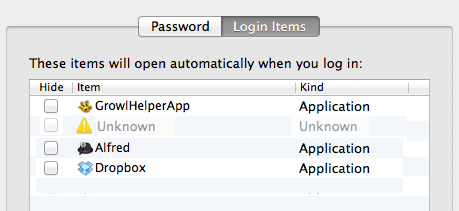
After browsing the web a bit, I surprisingly found a solution to remove such items on Apple’s support website itself: just reboot your Mac into Safe Mode (hold down the Shift key when starting up) – and the broken login item will be gone automatically afterwards! It seems like OS X cleans up such things on a Safe Boot – and I am happy again 🙂



Thank you. This worked perfectly. Much obliged.